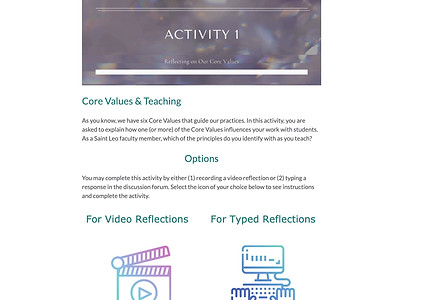Dr. Melissa K. Jones
Designing Learning Experiences that Empower and Inspire
Design Project Highlights
In addition to nearly two decades of university-level teaching experience, I have also created and managed numerous faculty professional development catalogs, designed and facilitated over 25 online professional development courses, and delivered more than 100 presentations and workshops. My expertise includes aligning learning and development goals with strategic initiatives, leading multi-staged professional development projects, and applying data-informed decision-making to evaluate program effectiveness. I often collaborate with SMEs on student-facing courses and cross-functional teams to enhance faculty and employee development. This page highlights some of the variety of tools and design practices I have used.
Courses & Tools

Engaging and Inclusive Discussions, Articulate Rise
This course focused on ways online faculty can create more engaging and more inclusive discussion forums. I designed the course using Articulate Rise, which was then shared through the LMS.
Course Description: In most online courses, discussion boards become the heart of the class. But unfortunately, students and faculty alike sometimes fear that they are inauthentic and feel disconnected from the content. In this course, we will explore unique ways to create and facilitate discussions that are engaging, social, and supportive of learning and connection. Additionally, this course is presented through the lens of Diversity, Equity, and Inclusion, and offers foundational knowledge about Universal Design for Learning and how it can be applied specifically to discussion boards.

Teaching with Microsoft 365, Forms + LMS
As a part of an ongoing series on ways to teach with Microsoft 365 tools, I designed this course in the LMS, using multiple MS tools. This example presents what Microsoft Forms is, a short video on how it could be used. Following the introduction, I embedded to show how to incorporate the technology into the LMS and then provided a collaborative space for faculty to note ways they could use Forms. This design was repeated for multiple MS 365 tools and focused on applications for teaching online.
Course Description: This course presents the basic functionality of the Microsoft 365 suite and how it can be used to support both productivity and teaching. Tools presented with a focus on teaching include Word, PowerPoint, Excel, Forms, and Sway.

Applications of the CoI Framework, Canvas + Cidi Labs
I created a course to introduce faculty who were designing online classes to the Community of Inquiry framework. This course was created in Canvas and utilized Cidi Labs design tools.
Course Description: This two-week facilitated course offers research on the fundamentals of creating Communities of Inquiry (CoI) with a focus on teaching, social, and cognitive presence. In this facilitated course, participants will be asked to apply the CoI framework to their own classes in order to support more robust and inclusive learning environments.

Engaging and Inclusive Discussions, Articulate Rise Branching Scenarios
As this course was built using Articulate Rise, I designed multiple scenarios that asked faculty learners to consider ways to revise standard discussion prompts to make them more engaging and reflective of the student experience.

Project Management, Miro
As the Project Manager for the Faculty Development Course Catalog, I would employ interactive, virtual techniques to engage the instructional designers during the ideation phase each academic year. During this phase, we would begin with Analysis. In this instance, since we were all working remotely, I utilized Miro, connected through Zoom, for our ideation sessions.

Creating Module-Level Objectives, D2L + Basic HTML
This course was designed as a 1-hour, asynchronous professional development offering that was required for all faculty who would be developing online courses. For this course, which was delivered in the LMS, I used basic coding to create an interactive table with descriptions and examples of how to use the SMART acronym to develop effective module-level objectives.
Course Description: This course introduces the design practice of creating module-level objectives for online courses and provides opportunities for participants to assess and create well-written objectives.
Webinar Presentations
Collaboration Tools
Session Description: Would you like to harness the power of educational alliances? Collaboration is an important part of the best teaching and learning experiences. In this webinar, discover some of the tools your students can wield when working together in D2L and beyond.
Dynamic Discussions
Session Description: While we often think of discussion forums as part of online classes, using discussion boards in on-ground and blended learning environments holds great potential for engaging students, improving learning, and supporting teaching. In this webinar, we will explore some creative strategies for developing dynamic discussion boards that can be adapted for any delivery format.
Mindful Approaches for Working from Home
Session Description: Presented as part of the university's Shift to Remote Work webinars and instructional guides, this video offers mindful and evidence-informed suggestions for shifting to working from home.
Note: Since I had been working remotely for several years prior to the Spring 2020 shift, I was asked to create a mindful practices video and course that could be delivered to the university audience. Upon completion of the university series, I partnered with the continuing education division to create a more generalized version that could be shared publicly with the local community.
Quick Tech Tips: Using PowerPoint as an Interactive Teaching Tool
Session Description: In this Quick Tech Tips video, we explore how to use the sharing features of Microsoft PowerPoint to engage learners and create collaborative workspaces. Rather than the traditional use of PowerPoint, we consider ways to use it as a blank canvas.
Slidedecks & Project Plans
LGBTQ+ Inclusive Teaching
As a part of Valencia College's Communications Department series on Equitable Teaching Practices, I was invited to present a short session on ways to create more LGBTQ+ inclusive learning environments for students in online Composition and Communications classes.
The Four Presences: Using the Community of Inquiry Framework to Design an Inclusive Workshop for Diverse Faculty Audiences
This slideshow was built in collaboration with Carla Nevarez, Instructional Designer at the University of Central Florida, to accompany our Workshop-in-a-Box presentation that was delivered at the POD Network's 2021 Annual Conference.
Session details, including a link to all shared resources: POD 46th Annual Conference
Innovative Solutions Business Plan: Using Data Visualization Tools to Create a Faculty Leaderboard
I created this business plan with a focus on how a design and development team could use data visualization and project management tools to create a gamified faculty development leaderboard. Although this was a prototype (and some pseudonyms were used), shortly following this, I was part of a team that did create a faculty leaderboard.